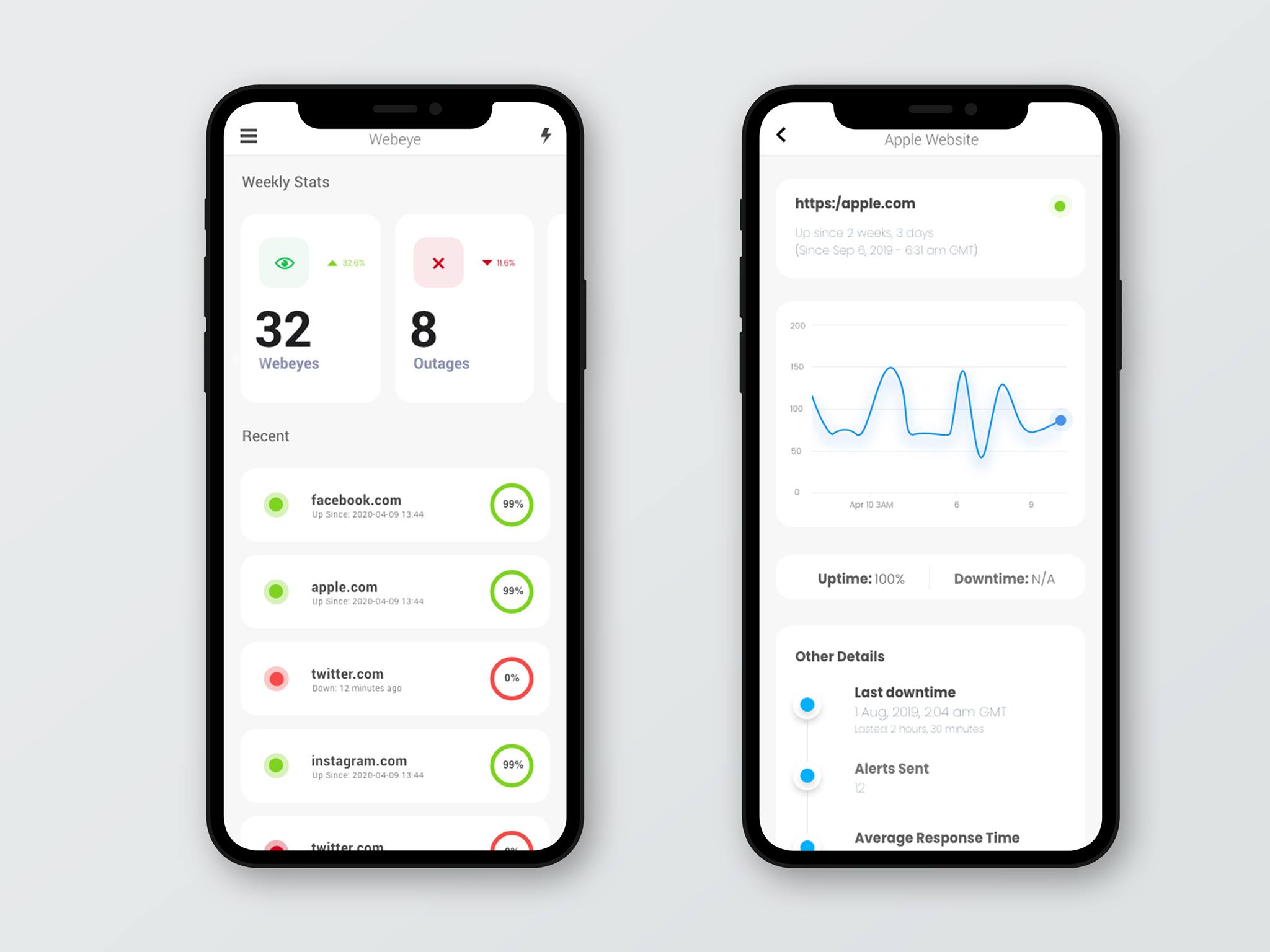In this ultimate review, I will tell you everything you need to know about the uptime monitoring app Webeye. I’ll break down the app’s features from a technical standpoint and how they can help you in tracking your business performance.
Table Of Contents
- What Is Webeye?
- Why Do You Need Webeye Uptime?
- Webeye Features & Benefits
- How Webeye Helps you stay online
- How Alerts help you
- Pricing: How Much Does Webeye cost
- Webeye Mobile
- Conclusion
What is Webeye?
Webeye is an uptime monitoring service, that is super fast in tracking and monitoring website performances at one-minute intervals from multiple locations. Webeye also tracks anomalies, unauthorized access errors, Cloudflare Alerts, and other changes on your website, API, Server, and other web-based products.

Why do you need Webeye?
Webeye is a service that you need in order to track the performance of your own websites, servers, API, mobile apps, and others, but also use it as a service to track multiple products at once. At the same time, it can be used to monitor competition products, product launches, etc.
Webeye Features & Benefits
Webeye, as an uptime monitoring service has features like downtime detection, instant alerts via email, app, slack, etc; various products tracking, content change tracking, and more.
In this ultimate review, I’ll explore every feature and benefit that Webeye has and plans to have, and I’ll show you how the app is designed to help you focus only on doing good work.
Let’s jump right into the specifics and see how Webeye features help you.
Creating trackers
The first step in this process is to have a website, mobile app or server that needs to be tracked for performance/uptime. After that, tracking a digital product via webeye is pretty straight forward.

Configuring Alerts
Once you’ve set-up the product that you want to track you can go to the alerts section and configure various alerts that you want to be triggered when something happens.
By default, webeye creates an alert based on the email that is associated with your account, and afterward, you can create other alerts as well that can be triggered when downtime occurs. For example sending emails to various email addresses, sending an alert to a specific slack channel, sending an SMS, sending a Telegram alert or better yet a mobile app push notification.
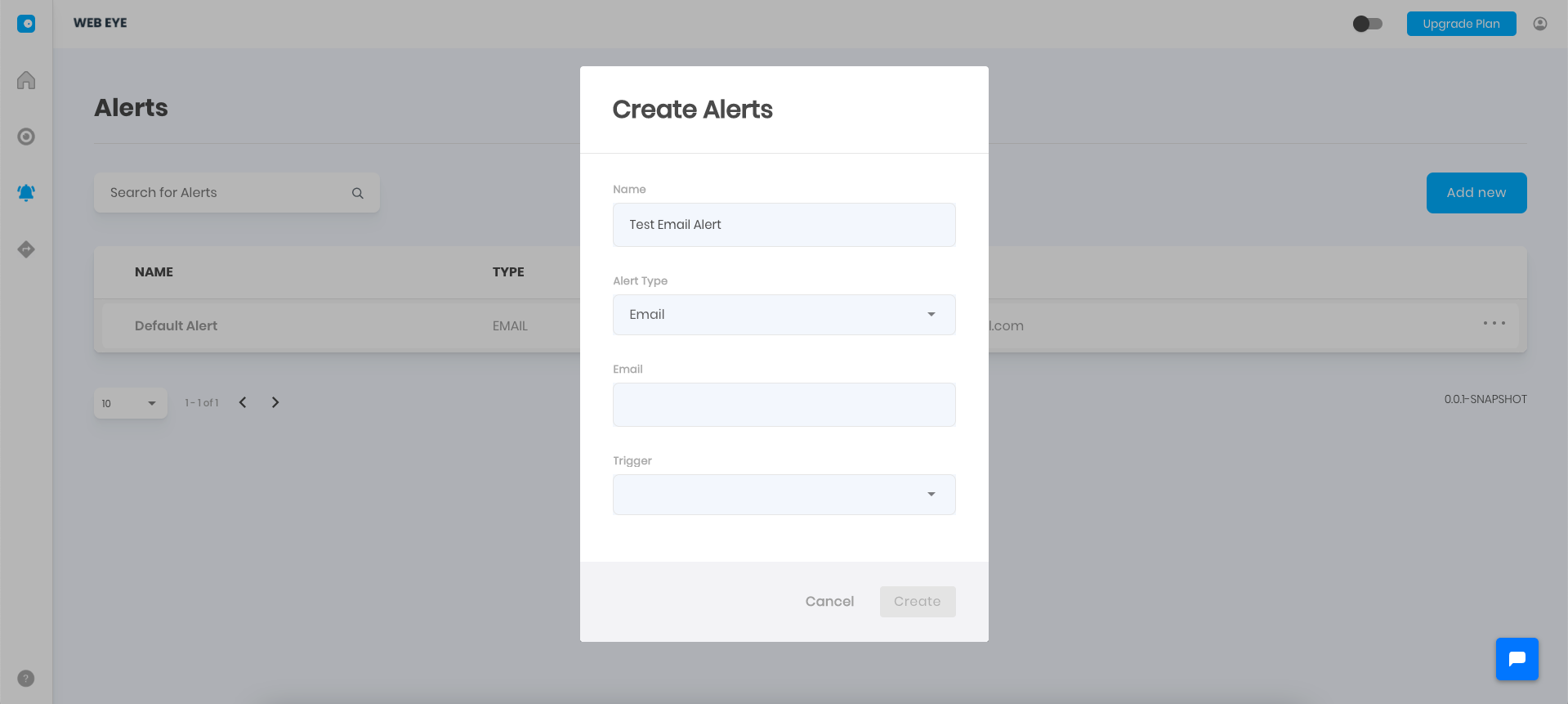
Integrations
Webeye is being developed with various integrations which include the possibility to use third-party services based on various needs. This is a premium feature with various pricing plans at hand, so for the basic free account integrations are not available.
How Webeye Helps you stay online
Webeye tracks the performance of your digital products on 1-minute interval checks from 5 continents and various serves. This means that it’s even possible for us to detect when a downtime issue happens in certain countries or locations when you actually think that everything is working well. This is especially important for global companies that provide their services and products at multiple locations.
Once you get the chance to use the services from Webeye, you’ll see that upgrading to a paid plan has many benefits. Just remember that according to Gartner, the average cost of IT downtime is $5,600 per minute. Because there are so many differences in how businesses operate, downtime, at the low end, can be as much as $140,000 per hour — $300,000 per hour on average. While total annual lost revenue due to downtime is estimated at around 26.5 billion dollars!
How Webeye Alerts Help you
Now that you know how Webeye works, the alerts are a feat on its own. It’s basically something like a bell at the counter of a store when you are in the back sorting items and a customer comes in. If there is no bell to ring, the customer might leave because you’re not there.
In the digital world, that means that the customer might come to your website and if it’s not working he doesn’t have any sort of bell to ring. That bell is Webeye. It gives you an alert when your website goes down and gives you the ability to react within seconds so that when the next customer comes everything is working like a charm.
But this is just one of the many use cases. You can configure webeye to track content changes, to track multiple websites on a server or a whole server performance, track the API of a mobile app, and make sure that it’s running for your customers, track checkout systems, and ensure that payments don’t fail, etc.
Pricing: How Much Does Webeye cost?
Webeye has 3 pricing plans. The first one is FREE where you basically can track one website for free at 5-minute intervals and have alerts via email, mobile, or app.
The PRO Pricing Plan is $6.99 Month and offers: tracking of up to 50 websites, Locations: Europe/US; Alert Types: 10; Check Interval: 1 minute; User Accounts: 5; Monitoring: HTTP, HTTPS; SSL Monitoring; Third-Party Integrations: Telegram, Hangouts, Slack; Reporting History: 3 months as well as Premium Support.
The Enterprise Pricing Plan is at $12.99 Month and offers: 200 Websites; Locations: Worldwide Check; Interval: 1 min; Alerts Types: 30; User Accounts: 10; Monitoring: HTTP, HTTPS; SSL Monitoring; Third-Party Integrations: Telegram, Hangouts, Slack; Reporting History: 6 months as well as Premium Support.
On iOS & Android
Webeye is available for iOS and Android as a dedicated mobile app. You basically get all the same features as in the web app, plus the alerts are integrated directly here.
You can also view uptime and downtime detailed reports, Identify trends, switch between different tracked products, and more.
AppGrooves, which collects, reviews, and ranks the best apps on the market, has ranked Webeye Mobile as among the top 3 best mobile apps for uptime monitoring in the world.
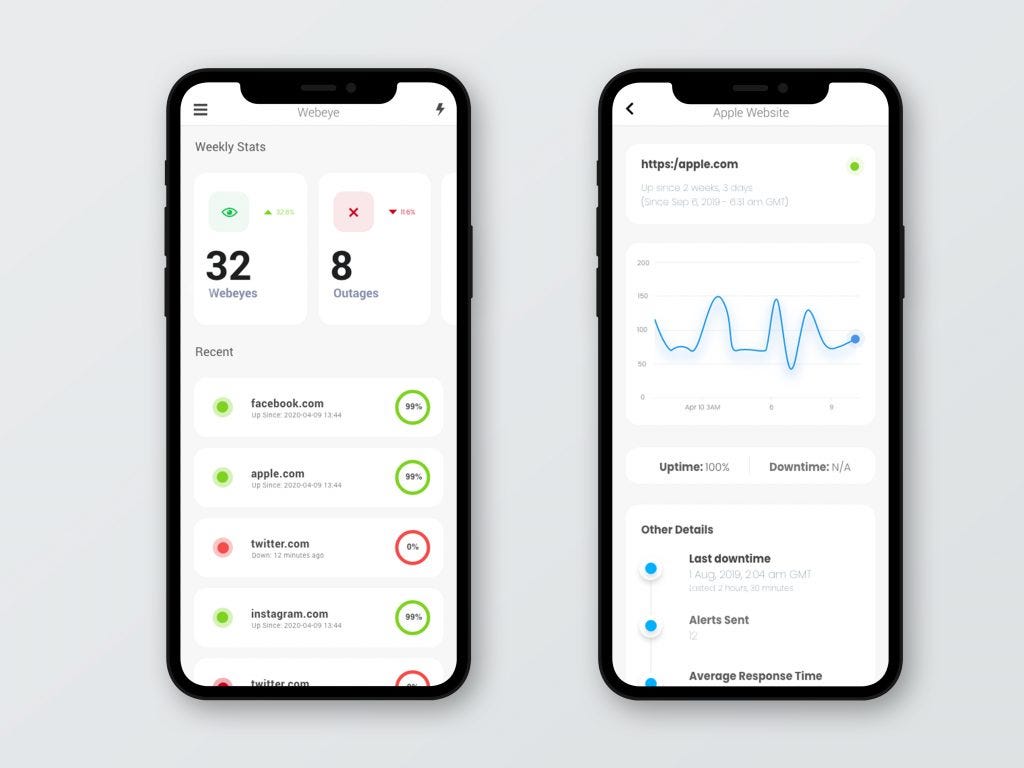
Webeye: The Verdict
Webeye is one of the fastest uptime/performance monitoring tools in the market, with many features that bring a lot of power for the price. You can start things for free and scale as you need, but one thing is for sure that in today’s world of internet-based products you can’t leave things unattended.